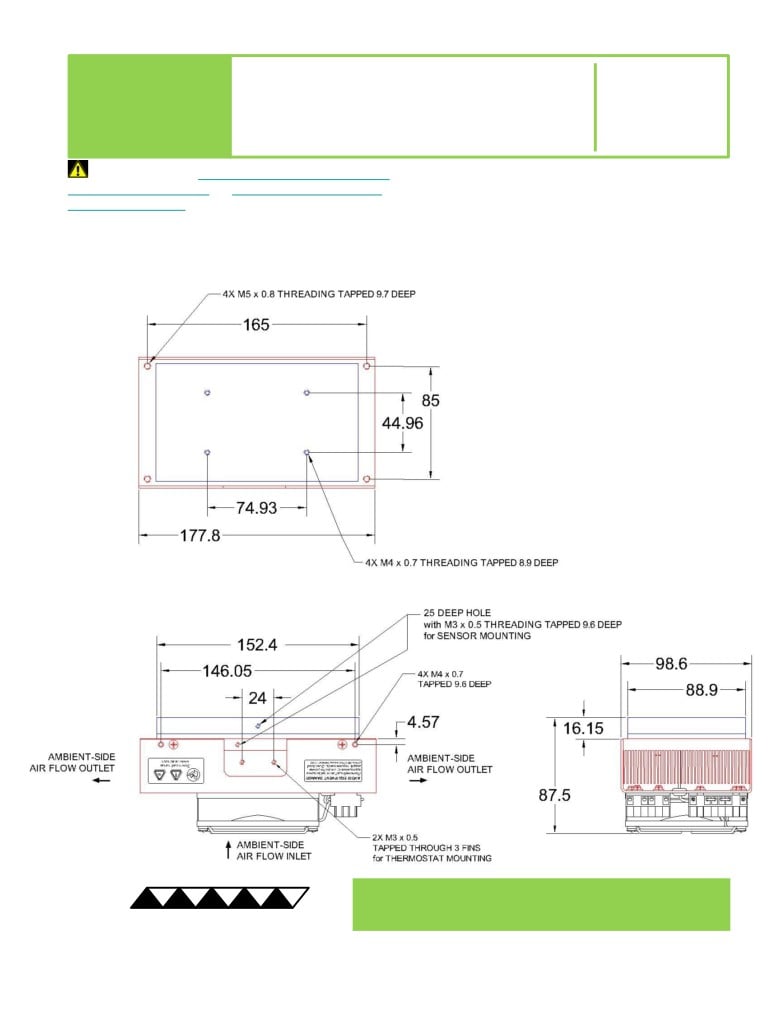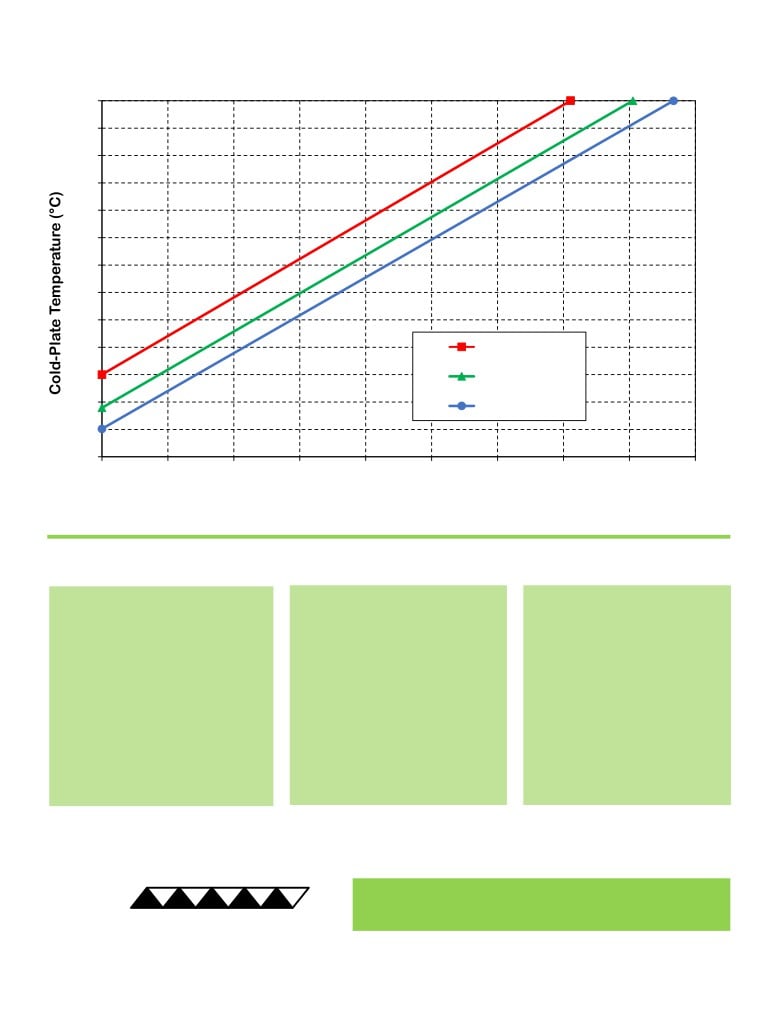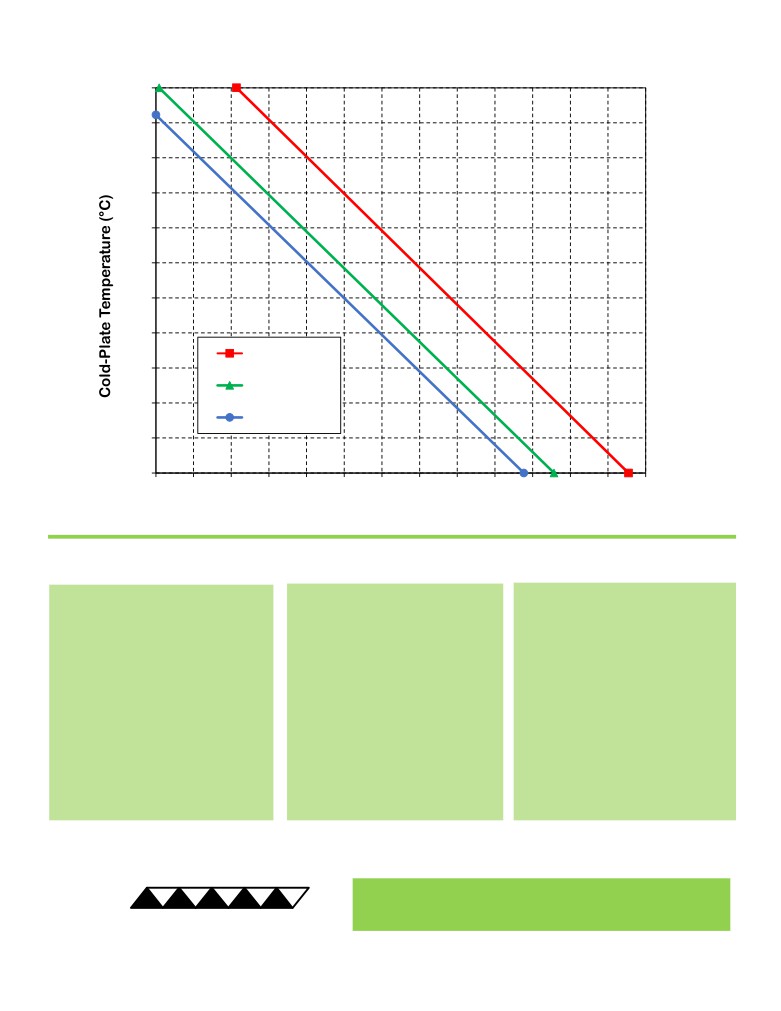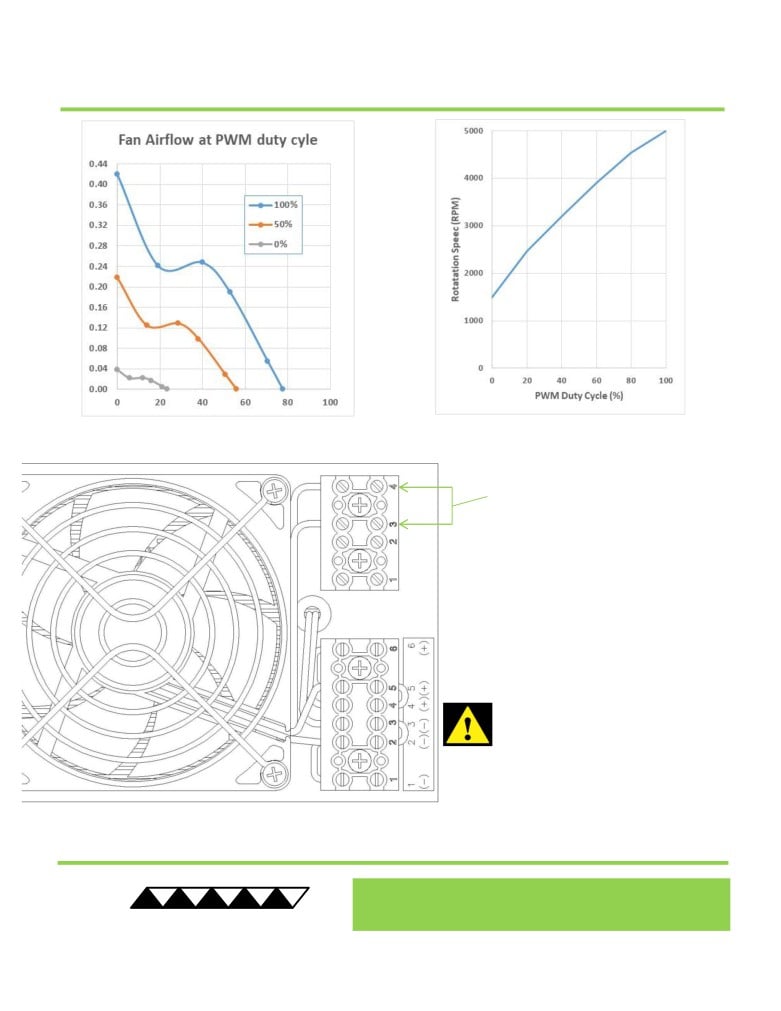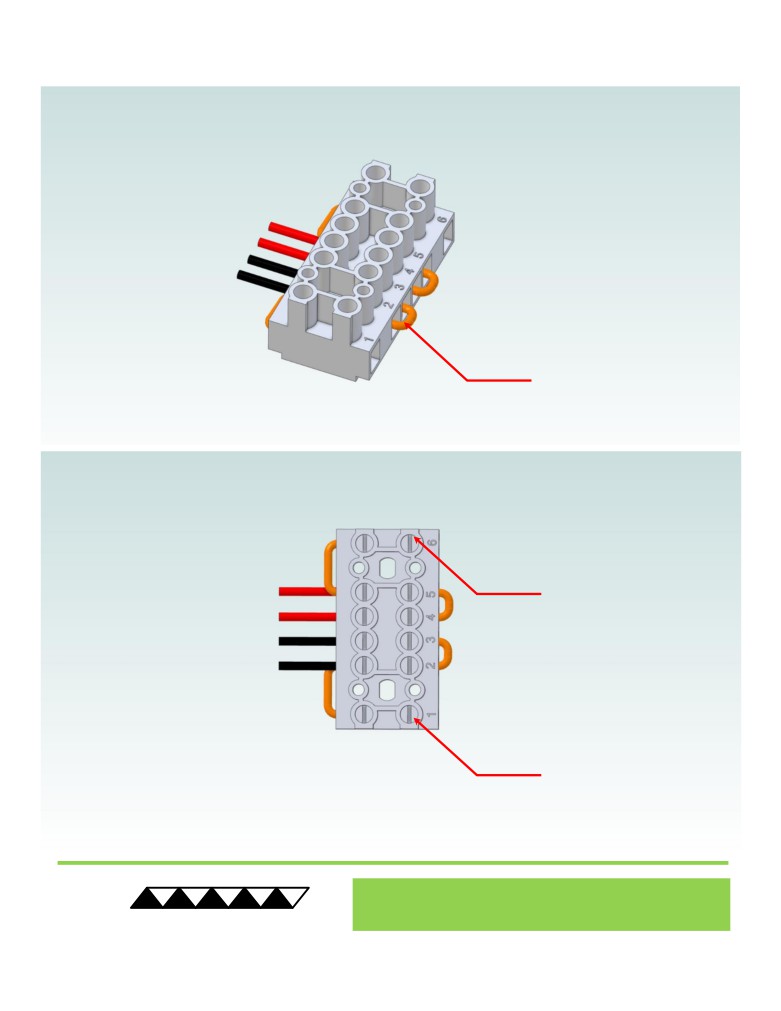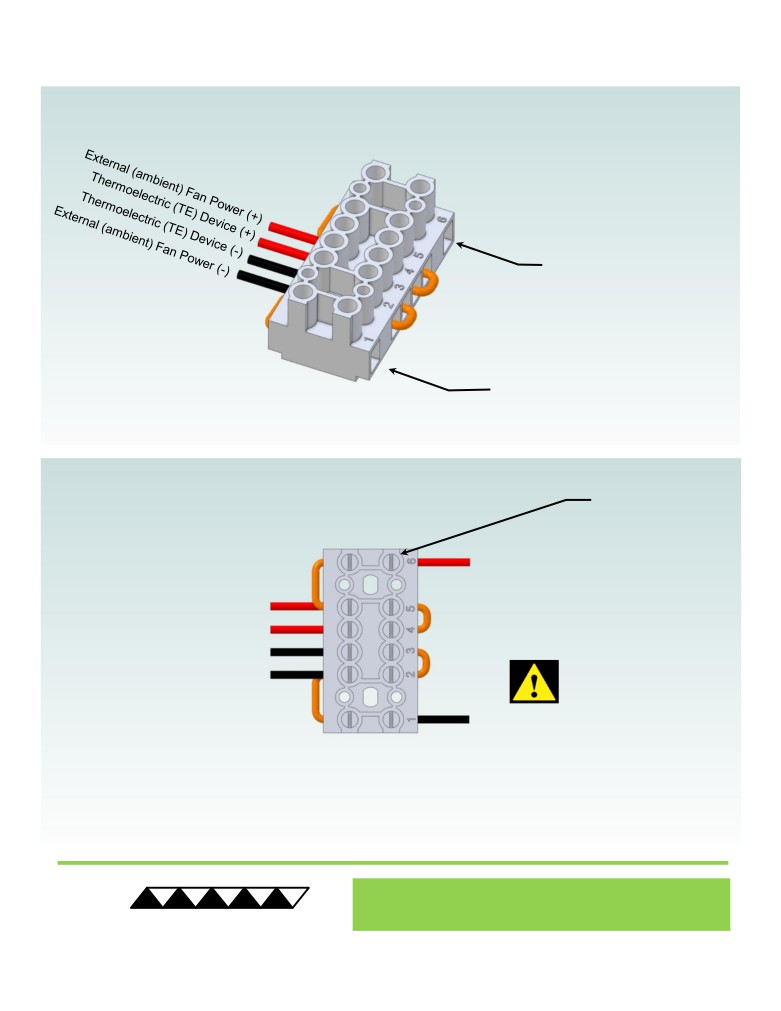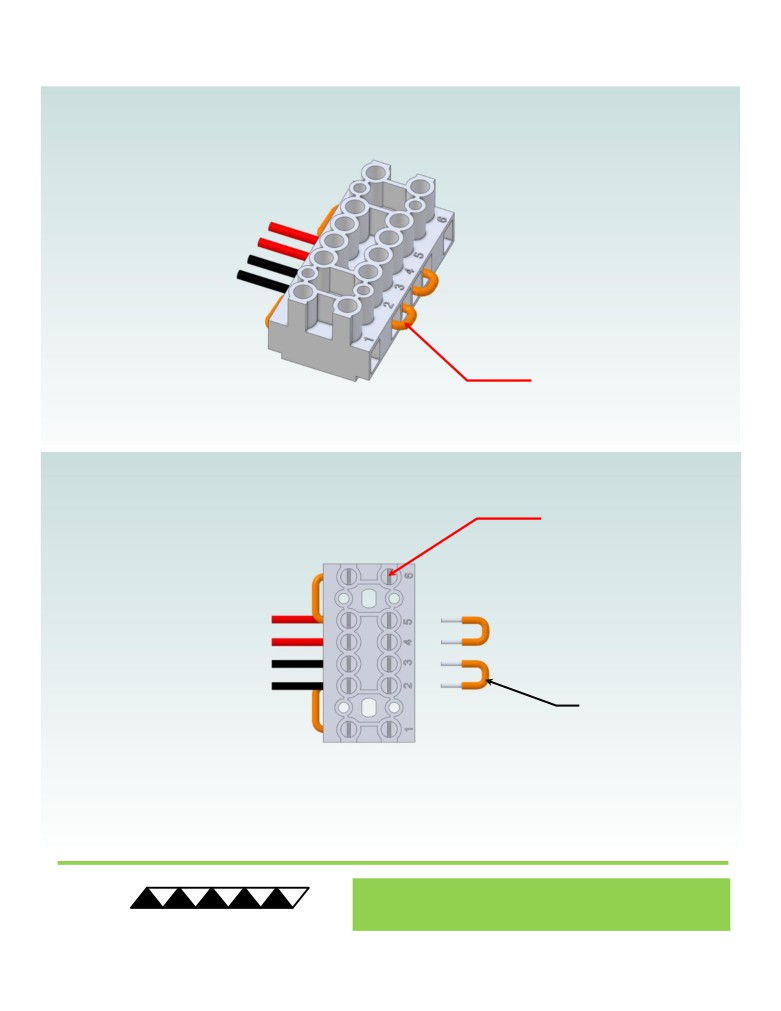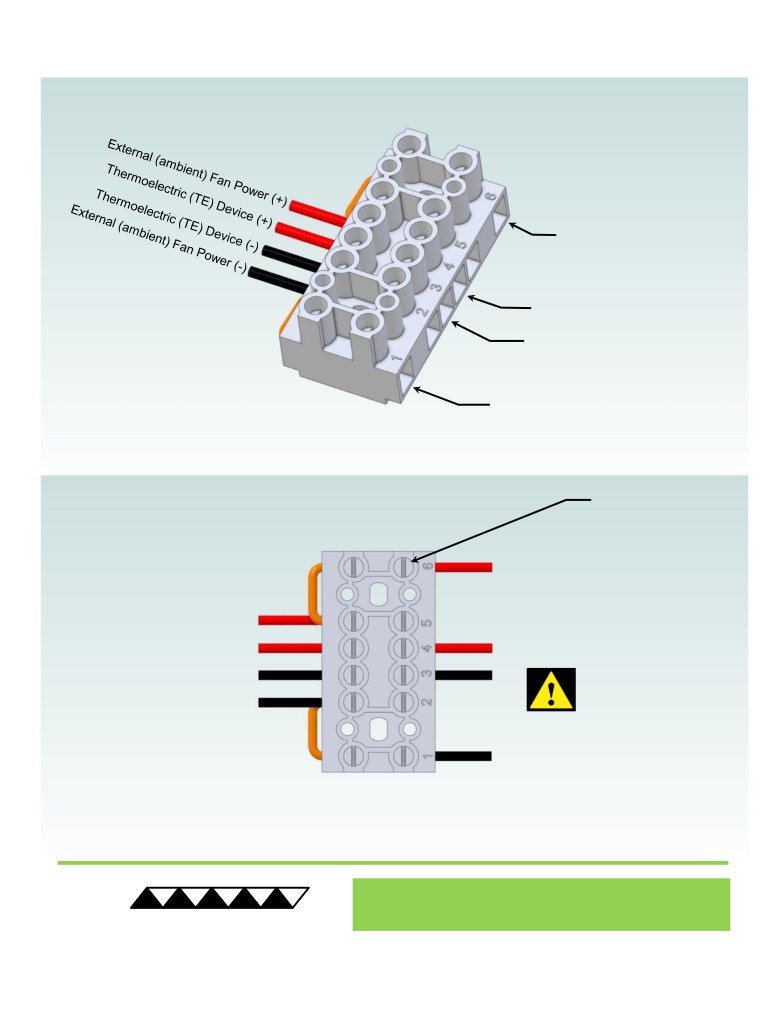CP-130HT Peltier-Thermoelectric Cold Plate Cooler
• Exceptional capacity in a small size.
• Fan speed can be externally controlled to reduce fan noise in low heat load
conditions. (Requires TC-720 temperature controller, sold separately).
• Versatile mounting options.
• Useful for medium heat loads in medical products, laser diode coolers, laboratory
instruments, etc.
• Provides effective direct-contact cooling which is ideal for precision temperature
control.
• Threaded holes are located in the cold plate for easy attachment of a temperature
sensor, interface plates, and other cooled plates.
• Can cool to -20 °C (no load) as well as heat to 100 °C. Heating and cooling can be
automatically managed with a bipolar / heat & cool temperature controller.
• CE marked, RoHS compliant.
® Expert Engineering, Precision Manufacturing:
Quality Thermal Solutions Delivered
TE
TECHNOLOGY, INC.
NOTE: All specifications are subject to change without notice.
© 2020 TE Technology, Inc.
CP-130HT 12-MAR-2020 Page 1 of 9
Thermoelectric (TE) Power (typical)1 :
24 VDC at 8.1 A
NEMA Rating: NA
Thermoelectric (TE) Power (maximum)2 :
24 VDC at 10.5 A
CP-130HT
External (ambient) Fan Power:
24 VDC at 0.21 A
Specifications
Weight (kg):
1.56
External (ambient) Fan Noise:
43 dBA
Performance is based on unrestricted air flow to fan and
from air-flow outlets. Do not operate if the ambient
exceeds
70
°C, or if the heat sink or cold-plate
information before purchasing or using this product.
temperature exceeds
100 °C. Do not operate at air
temperatures below -20 °C.
1Current, at steady state, is rated at +25 °C ambient, +25 °C cold plate, maximum heat removal. At -19.8 °C cold plate, the typical steady-state current is 7.7 A.
2Current, at steady-state operation under-worst case conditions, is rated at -20 °C ambient, +100 °C cold plate, maximum heat removal.
® Expert Engineering, Precision Manufacturing:
Quality Thermal Solutions Delivered
TE
TECHNOLOGY, INC.
NOTE: All specifications are subject to change without notice.
© 2020 TE Technology, Inc.
CP-130HT 12-MAR-2020 Page 2 of 9
CP-130HT Cooling Performance Graph
(removing heat from cold plate)
100
90
80
70
60
50
40
30
20
10
50 °C ambient
0
35 °C ambient
-10
25 °C ambient
-20
-30
0
40
80
120
160
200
240
280
320
360
Heat Removed from cold plate (watts)
(Fan at maximum speed)
How to use the Performance Graph:
1. Select Performance Line
2. Select Enclosure Temperature
3. Determine Cooling Capacity
The diagonal lines represent cooling
Draw a horizontal line on the graph
The maximum amount of heat
performance at the indicated ambient
corresponding to the desired cold-
that the cooler can remove is
air temperature (cold-plate
plate temperature until it intersects
determined by the intersection
temperature versus ambient-side
with the performance line
point (determined in the previous
heat sink). If the cooler is to operate
corresponding to the ambient
step). The cooler will be able to
at a different ambient, then you must
temperature at which the cooler is to
maintain the desired plate
sketch in a new performance line.
operate.
temperature if the cooling
This can be drawn parallel to one of
capacity exceeds the heat load. If
the existing lines, using the distance
the heat load exceeds the cooling
between the existing lines as a scale
capacity then a higher capacity
to properly locate the new line.
cooler will be needed.
Example: You need to maintain the cold plate at 15 °C while in a 25 °C ambient. The cooler can remove a maximum of
approximately 100 W of heat from the cold plate. If the heat load (actively generated heat plus the heat gain through
insulation, solar, vapor condensation, etc.) in the system exceeds this, you would need more coolers and/or a larger
cooler.
® Expert Engineering, Precision Manufacturing:
Quality Thermal Solutions Delivered
TE
TECHNOLOGY, INC.
NOTE: All specifications are subject to change without notice.
© 2020 TE Technology, Inc.
CP-130HT 12-MAR-2020 Page 3 of 9
CP-130HT Heating Performance Graph
(adding heat to cold plate)
100
90
80
70
60
50
40
30
25 °C ambient
20
0 °C ambient
10
-10 °C ambient
0
-10
0
40
80
120
160
200
240
280
320
360
400
440
480
520
Heat Added to cold plate (watts)
How to use the Performance Graph:
1. Select Performance Line
2. Select Enclosure Temperature
3. Determine Heating Capacity
The diagonal lines represent heating
Draw a horizontal line on the graph
The maximum amount of heat that
performance at the indicated ambient
corresponding to the plate
the cooler can add to the plate is
air temperature (inlet temperature to
temperature. Make the line
determined by the intersection point
the ambient-side heat sink). If the
intersect with the performance line
(determined in previous step). If the
cooler is to operate at a different
corresponding to the ambient
heat added to the plate is greater
ambient, then you must sketch in a
temperature at which the cooler is
than the system’s heat loss, then the
new performance line. This can be
to operate.
cooler will be able to heat to the
drawn parallel to one of the existing
desired temperature. A higher
lines, using the distance between the
capacity cooler will be needed if the
existing lines as a scale to properly
total heat added is less than the
locate the new line.
system’s heat loss.
Example: You need to maintain the water at 30 °C while in a -10 °C ambient. The cooler can add a maximum of
approximately 240 W of heat to the water. If the heat dissipation from the system exceeds this, you would need more
coolers and/or a larger cooler.
® Expert Engineering, Precision Manufacturing:
Quality Thermal Solutions Delivered
TE
TECHNOLOGY, INC.
NOTE: All specifications are subject to change without notice.
© 2020 TE Technology, Inc.
CP-130HT 12-MAR-2020 Page 4 of 9
CP-130HT External Fan Connections
The external fan speed can be optionally
controlled using pulse width modulation at a
recommended 5 kHz to 25 kHz frequency
applied at terminal position 4 (SPD CTRL,
brown wire). The TC-720
temperature
controller can be used to provide this PWM
signal to reduce the audible noise at low
cooling demands (use 5400Hz frequency
setting).
Electrical ground to terminal
position 4 will reduce fan speed.
Terminal position 3 provides for a fan-speed
sensor, sending two pulses per revolution.
Consult with TE Technology if you wish to
use this feature.
Reducing the fan speed will result in a loss
of cooling performance and an increase in
the heat sink operating temperature.
NOTE: Do not apply solder (tin) to the
ends of the wires before inserting them into
the connector.
This will generate
excessive heat at the terminal resulting in
latent failures. Use copper wire only.
® Expert Engineering, Precision Manufacturing:
Quality Thermal Solutions Delivered
TE
TECHNOLOGY, INC.
NOTE: All specifications are subject to change without notice.
© 2020 TE Technology, Inc.
CP-130HT 12-MAR-2020 Page 5 of 9
Terminal Block Configuration for Continuous Operation at Full Power
As-Shipped Configuration 1 of 2
1
ELECTRICAL
JUMPERS, SHOWN IN
ORANGE, INSTALLED
(ORIGINAL
CONFIGURATION)
2
LOOSEN SCREW BUT
DO NOT REMOVE
LOOSEN SCREW BUT
DO NOT REMOVE
® Expert Engineering, Precision Manufacturing:
Quality Thermal Solutions Delivered
TE
TECHNOLOGY, INC.
NOTE: All specifications are subject to change without notice.
© 2020 TE Technology, Inc.
CP-130HT 12-MAR-2020 Page 6 of 9
Terminal Block Configuration for Continuous Operation at Full Power
As-Shipped Configuration 2 of 2
3
Power supply (+) Red Wire
to POSITION 6
Power supply (-) Black Wire
to POSITION 1
STRIP WIRE ENDS
4
5.5 mm, INSTALL
WIRES (22-12 AWG),
TIGHTEN SCREWS
TO 0.56 N-m (5 lbs-in)
NOTE: Do not apply solder (tin)
to the ends of the wires before
inserting them into the
connector. This will generate
excessive heat at the terminal
resulting in latent failures. Use
copper wire only.
® Expert Engineering, Precision Manufacturing:
Quality Thermal Solutions Delivered
TE
TECHNOLOGY, INC.
NOTE: All specifications are subject to change without notice.
© 2020 TE Technology, Inc.
CP-130HT 12-MAR-2020 Page 7 of 9
Terminal Block Configuration for Operation with Temperature Controller
1 of 2
1
ELECTRICAL
JUMPERS, SHOWN IN
ORANGE, INSTALLED
(ORIGINAL
CONFIGURATION)
2
LOOSEN SCREWS
BUT DO NOT
REMOVE
REMOVE TWO
ELECTRICAL JUMPERS
FROM 2-3 AND 4-5
® Expert Engineering, Precision Manufacturing:
Quality Thermal Solutions Delivered
TE
TECHNOLOGY, INC.
NOTE: All specifications are subject to change without notice.
© 2020 TE Technology, Inc.
CP-130HT 12-MAR-2020 Page 8 of 9
Terminal Block Configuration for Operation with Temperature Controller
2 of 2
3
Power supply (+) Red Wire
to POSITION 6
Temperature Controller (+) Red Wire
to POSITION 4
Temperature Controller (-) Black Wire
To POSITION 3
Power supply (-) Black Wire
to POSITION 1
STRIP WIRE ENDS
4
5.5 mm, INSTALL
WIRES (22-12 AWG),
TIGHTEN SCREWS
TO 0.56 N-m (5 lbs-in)
NOTE: Do not apply solder (tin)
to the ends of the wires before
inserting them into the
connector. This will generate
excessive heat at the terminal
resulting in latent failures. Use
copper wire only.
® Expert Engineering, Precision Manufacturing:
Quality Thermal Solutions Delivered
TE
TECHNOLOGY, INC.
NOTE: All specifications are subject to change without notice.
© 2020 TE Technology, Inc.
CP-130HT 12-MAR-2020 Page 9 of 9