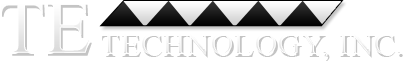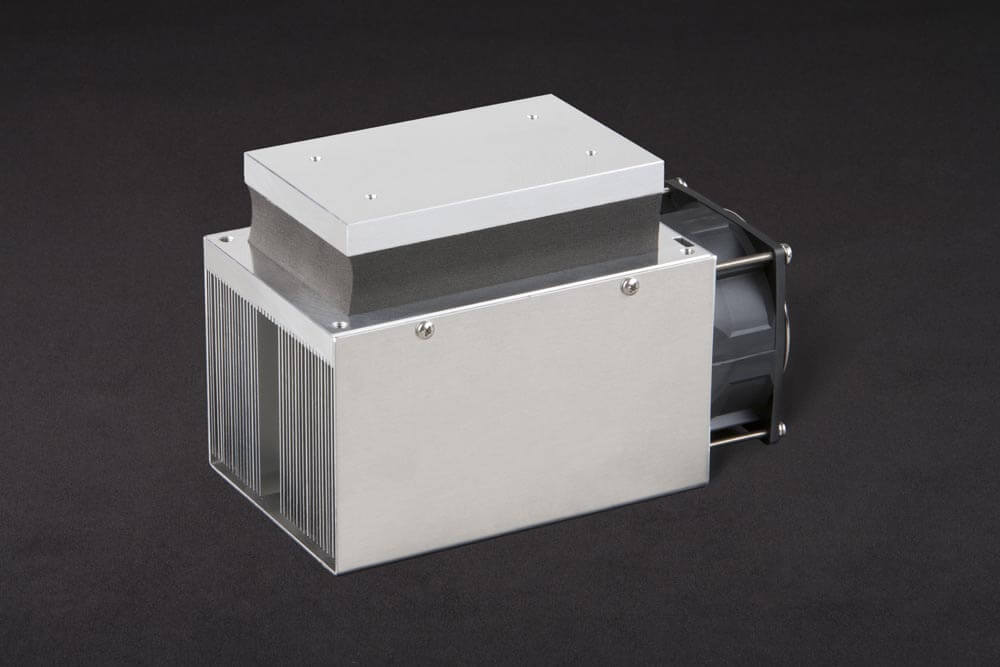Capacity Rating: 63 watts at a 0 °C temperature difference.
Example Applications: Medical and laboratory instruments, thermal stabilization of electronic components, and laser diodes.
Features: Two-module cold plate increases the heat-pumping capacity for cooling medium sized heat loads. Heat-sink air travels through the length of the fins (in one end, out the other) giving users a different option for locating the air inlet and outlet within their system. This cooler is powered by 24 VDC and is compatible with the TC-48-20 series, TC-720 series, TC-36-25 series, and TC-24-10 temperature controllers. This is a variant of the CP-061 which allows for heating up to 100 °C. Labeled wiring cables are included free of charge when purchasing interconnected standard products on the same order (thermoelectric cooling assembly or module, temperature controller and/or a power supply). The number of cables included (1-3 pairs) will depend on the number of components being interconnected.
Search Products
- Sorry, this product cannot be purchased.
CP-061HT
Capacity Rating: 61 watts at a 0 °C temperature difference.
Example Applications: Medical and laboratory instruments, thermal stabilization of electronic components, and laser diodes.
Features: Two-module cold plate increases the heat-pumping capacity for cooling medium sized heat loads. Heat-sink air travels through the length of the fins (in one end, out the other) giving users a different option for locating the air inlet and outlet within their system. This cooler is powered by 24 VDC and is compatible with the TC-48-20 series, TC-720 series, TC-36-25 series, and TC-24-10 temperature controllers. This is a variant of the CP-061 which allows for heating up to 100 °C.
In Stock
Two-module cold plate increases the heat-pumping capacity for cooling medium sized heat loads. Like all of our coolers, it can be easily customized for production-sized orders: special cold plates, smaller heat sinks, different operating voltages, lower power consumption, et cetera.
• Air travels along the length of fins (in one end, out opposite end).
• Low fan noise (39 dBA) is beneficial in laboratory instrumentation.
• Tapped holes in cold plate for easy attachment of object to be cooled.
• No additional modifications needed for bench-top use.
• Ideal for small to medium heat loads, such as laser diodes, thermal stabilization of electronic components, and medical/laboratory instruments.
• Provides effective direct-contact cooling or heating (up to 100 °C) which is ideal for precision temperature control.
• Threaded holes are located in cold plate for easy attachment of a temperature sensor, interface plate, or other object.
• One LC-SSX1 stainless-steel liquid exchanger can also be attached to make this into a liquid cooler suitable for cooling of corrosive liquids.
• CE marked, RoHS compliant
![]() CP-061HT 3D Model in .pdf Format (Requires Adobe Reader 8.0 or higher)
CP-061HT 3D Model in .pdf Format (Requires Adobe Reader 8.0 or higher)
3D PDF MODEL: Click on the link above to download a 3D solid model in portable document format (PDF). This must be opened in the Adobe Reader (or Acrobat) version 8 or higher. It WILL NOT WORK IF OPENED IN A BROWSER WINDOW. You can rotate and view the cooler from any angle (however, wire leads are not shown in the model). 3D content may initially appear as a two-dimensional preview image. Clicking the 3D model with the Hand or Select tool enables (or activates) the model and opens the 3D toolbar.
| 3D Solid Models |
| Parasolid: CP-061HT.x_t (best for importing into SolidWorks) See note below before downloading files. |
| STEP: CP-61HT.stp See note below before downloading files. |
NOTE WHEN DOWNLOADING FILES: When saving a solid model some browsers change the name of the file extension or open it as a text file. If this happens save the file to your computer using the “Save link as…” option and then rename the file extension back to the appropriate type before using. (PC Users: Right click on the file link and select “Save link as…” from the menu. Mac Users: Hold the ‘Ctrl’ button on your keyboard while clicking on the file link and select “Save link as…” from the menu.) Alternatively, you can download as normal and rename the .htm or .html extension back to .x_t or .stp before using.
Compatible With:
-

TC-36-25-RS232-UL
$689.00 Add to cartProduct DetailsThe TC-36-25-RS232-UL has the same features as the TC-36-25 RS232, including bi-polar (heat and cool) proportional-integral-derivative control that can modulate input voltages of up to 36 V at currents of up to 25 A. This version is CE marked and is MET-Labs listed, conforming to UL 60730-1. Due to listing requirements the controller does not come with a temperature sensor (thermistor) or RS232 cable, but these can be ordered separately. Windows-compatible, LabVIEW-based GUI software is available as a download, the LabVIEW source code is available free of charge upon request, and a sample read and write command programmed in Python is also available for download.
-

TC-36-25-RS232
$615.00 Add to cartProduct DetailsThe TC-36-25 RS232 is a bi-polar (heat and cool) proportional-integral-derivative temperature controller that can modulate power input from 12 V up to 36 V, or from 0 V to 36 V with a second power supply, at currents of up to 25 A. The controller comes standard with a temperature sensor (thermistor), but it can also be used with common 10 k ohm thermistors. In addition, Windows-compatible software and an RS232 cable are provided for direct communication via the serial communication port. LabVIEW-based GUI available as a download, the LabVIEW source code is available free of charge upon request, and a sample read and write command programmed in Python is also available for download.
-
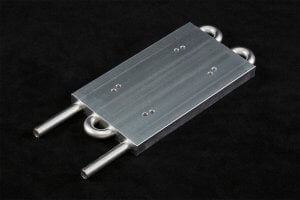
LC-SSX1
$199.00 Add to cartProduct DetailsTypically attached to our standard cold plate coolers to make a liquid cooler with a 316 stainless steel (SS) liquid path. The LC-SSX1 is a heat sink / passive exchanger only; and the capacity of system will vary depending on the cold plate cooler to which it is attached. Used alone it has a 0.033 K/W thermal resistance at a 25 °C, 1.6 L/minute water flow rate. Useful for laboratory instruments, laser diode cooling, medical products, recirculating chillers, or temperature baths utilizing high purity or corrosive liquids.
-

TC-720 OEM
$617.00 Add to cartProduct DetailsThe TC-720 OEM is a basic version of the TC-720 controller that is a component for Original Equipment Manufacturers (OEM’s) that want to integrate the controller in a system where the display, keypad, and box are not needed. The TC-720 is a Heat & Cool (Bipolar) control controller, and all programming and monitoring functions are accomplished via the on-board USB communications port. The controller is shipped as the basic control circuit mounted on an aluminum panel. One standard thermistor (model MP-3193) and a software CD are included. The software is shipped as a stand-alone program, but the LabVIEW source code (version 2018 and higher) is available upon request and a sample read and write command programmed in Python is also available for download.
-

TC-48-20 OEM
$311.00 Add to cartProduct DetailsThe TC-48-20 OEM has the same control capabilities as the TC-48-20 but leaves off the keypad, display interface, and housing to keep costs to a minimum. The controller can be connected to a computer via an optional RS232 serial cable and used with the included software to provide program control as well as data graphing and data logging. The software is shipped as a stand-alone program, but the LabVIEW source code (version 2011 and higher) is also available upon request and a sample read and write command programmed in Python is also available for download.
-

PS-24-6.5A
$55.00 Add to cartProduct DetailsA 24 volt DC, fixed-voltage power supply capable of delivering up to 6.5 amps of current. The input voltage is auto-ranging. One North-American standard power cord is supplied attached to the power supply, and power cords for the UK, EU, and Italy can be purchased separately.
-

TC-36-25-RS485
$708.00 Add to cartProduct DetailsThe TC-36-25 RS485 is a bi-polar (heat and cool) proportional-integral-derivative temperature controller that can modulate power input from 12 V up to 36 V, or from 0 V to 36 V with a second power supply, at currents of up to 25 A. The controller comes standard with a temperature sensor (thermistor), but it can also be used with common 10 k ohm thermistors. Multiple controllers can be daisy-chained together and run off a single communication port using the optional RS485 Adapter (USB). Windows-compatible software is provided for easily programming the controller. The LabVIEW-based software is shipped as a stand-alone program, the LabVIEW source code (version 2011 and higher) is available free of charge upon request, and a sample read and write command programmed in Python is also available for download.
-

TC-720
$779.00 Add to cartProduct DetailsThe TC-720 is a bipolar, heat and cool, thermoelectric temperature controller with USB communications. It is capable of controlling up to 36 volts and 20 amps. One standard thermistor, model MP-3193, is included. A second sensor can be attached for monitoring and alarm purposes. The controller is housed in a die-cast aluminum box and incorporates a keypad and a liquid-crystal display. The display allows the user to monitor the sensor temperature, power output level, and menu settings. The integrated keypad accesses an easy-to-use menu system, allowing the user to adjust all of the basic controller parameters such as the set temperature, tuning parameters, and alarm parameters. The controller can also be connected to a computer via USB for more advanced program control as well as data graphing and data logging using the supplied software. The software is shipped as a stand-alone program, but the LabVIEW source code for that program (version 2018 and higher) is available upon request and a sample read and write command programmed in Python is also available for download.
-
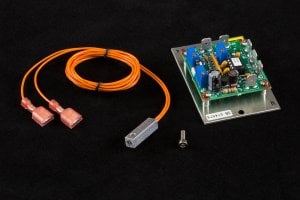
TC-24-10
$160.00 Add to cartProduct DetailsThe TC-24-10 is a RoHS compliant proportional-integral (PI) temperature controller developed for applications requiring a low cost, basic temperature controller. Set-point and tuning adjustments are made via potentiometer. It can modulate power from 9V up to 26 V at currents up to 10 A when using a single power supply. The controller can also modulate from 0 V up to 50 V when using two power supplies, making this a good choice for controlling low-voltage modules. As with all of our controllers, a standard temperature sensor (15K thermistor) is included.
-

TC-48-20
$506.00 Add to cartProduct DetailsThe TC-48-20 is an easy to use yet powerful cool-only or heat-only PWM temperature controller. It is housed in a die-cast aluminum box, incorporates a keypad and display, and is capable of controlling from 0 to 50 volts and up to 20 amps. Two versatile alarm outputs are included, each capable of switching up to 1 amp of current. If a true linear-output control system is desired (for applications extremely sensitive to electrical noise) the TC-48-20 can be used as the control head for high-power, variable-output linear supplies. Most control parameters can be programmed via the built-in keypad, but the controller can also be connected to a computer via an optional RS232 serial cable for more advanced program control as well as data graphing and data logging. The software is shipped as a stand-alone program, but the LabVIEW source code (version 2011 and higher) is also available upon request and a sample read and write command programmed in Python is also available for download.